| عدد الساعات |
اسم البرنامج التدريبي |
الرقم |
|
40 |
1 |
|
|
24 |
2 |
|
|
25 |
3 |
|
|
25 |
Programming with PL/SQL |
4 |
|
25 |
Oracle Forms Developer 11g |
5 |
|
25 |
Oracle Reports 11g |
6 |
|
25 |
Oracle Database Administrator1 |
7 |
|
25 |
Oracle Database Administrator2 |
8 |
|
25 |
Oracle Linux: Linux Fundamentals |
9 |
|
25 |
Oracle Linux: System Administration |
10 |
|
25 |
Oracle Database: SQL Fundamentals II |
11 |
|
25 |
Oracle Database 11g: Performance Tuning DBA Release 2 |
12 |
|
25 |
Oracle Database 11g: Backup and Recovery Workshop |
13 |
|
25 |
Oracle Enterprise Manager 11g: Grid Control Essentials |
14 |
|
25 |
Oracle Database 11g: Data Guard Administration Release 2 |
15 |
|
25 |
Oracle Database 11g: Implement Partitioning Release 2 |
16 |
|
25 |
Oracle Database 11g: Implement Streams Release 2 |
17 |
|
25 |
Oracle Database 11g: Managing Oracle on Linux for DBAs |
18 |
|
25 |
Oracle Grid Infrastructure 11g: Manage Clusterware and ASM Release 2 |
19 |
|
25 |
Oracle Database 11g: RAC Administration Release 2 NEW |
20 |
|
25 |
Oracle Database 11g: Security Release 2 |
21 |
|
25 |
Oracle Database 11g: Implement Database Vault Release 2 |
22 |
|
25 |
Oracle Database 11g: Oracle Secure Backup |
23 |
|
25 |
Oracle WebLogic Server 11g: Administration Essentials |
24 |
|
25 |
Oracle WebLogic Server 11g: Advanced Administration |
25 |
|
25 |
IBM advanced interactive executive(AIX) AIX Basics |
26 |
|
25 |
AIX system administration I :Implementation |
27 |
|
25 |
AIX basics system administration II :Problem Determination |
28 |
|
25 |
Oracle Business Intelligence (BI) |
29 |
|
40 |
JSE |
30 |
|
40 |
JEE |
31 |
|
40 |
CCNA (Cisco Certified Network Associate) ICND1 + ICND2 |
32 |
|
20 |
CCNA Voice |
33 |
|
20 |
CCNA Wireless |
34 |
|
20 |
CCNA Security |
35 |
|
75 |
CCNP(Cisco Certified Network Professional) |
36 |
|
40 |
CEH ( Certified Ethical Hacker) |
37 |
|
80 |
MCSA – Accelerated Installing, Configuring and Administering Windows Server 2012 |
38 |
|
80 |
Visual Studio .Net 2012 |
39 |
|
24 |
Microsoft Office SharePoint Server 2010, Configuration |
40 |
|
24 |
Microsoft Office SharePoint Server 2007, Application Development |
41 |
|
24 |
SharePoint Designer |
42 |
|
40 |
SQL 2008, Implementing |
43 |
|
40 |
PHP Web Developer |
44 |
|
25 |
Red Hat System Administration I (RH124) |
45 |
|
25 |
Red Hat System Administration II (RH134/RH135) |
46 |
|
25 |
Red Hat System Administration III (RH254/RH255) |
47 |
|
30 |
Administering Windows Server 2012 |
48 |
|
20 |
CompTIA A + |
49 |
|
20 |
Comptia N + |
50 |
IT Courses
IT Courses
CURRICULUM
Section 1: Introduction to Handstands
Note: The download link is available with the lecture, plus the .pdf file is also included for you to download if you still need help downloading the software.
Here we will talk about your purposes on course and goal you want to reach
Section 2: Reference Material, Moodboards and Mind Mapping
Wrist Strengthening
While your wrists will certain get stronger from practice and grow accustomed to the stress of the skill, a basic amount of wrist strengthening exercises for several weeks can only help things. I’d recommend working wrist curls and reverse wrist curls for around 6-10 reps for 3 sets. I also strongly recommend trying some sledgehammer levering. Work in 2-3 sets of 3-5 reps. In particular, exercises 1 and 3 are fantastic for building wrist strength and they are much harder than they look! Start with them to get the hang of sledgehammer work before you progress to the other two exercises. I don’t want somebody putting a hole through their floor or their face because they rushed things!
Section 3: Sketching out Ideas
- The main objective to the sketching process is to generate super rough thumbnail sketches of what we feel best visually communicates the highlighted words from our mind maps.
- Take as much time as you need for this step — this might be 10 minutes or it might be 10 days.
- Personally, I like to work quickly and try not to analyze or elaborate too much.
- Now, that doesn’t mean you should only create a handful of sketches.
- Even though this step only took a couple of hours, I was still able to put over 100 thumbnails on paper.
- The whole point of this process is to flush out the bad ideas and narrow down the good ones until we find that one layout that really speaks to us.
- Also, keep in mind the project brief and have your list in front of you as a reference to avoid getting sidetracked.
- Remember—detail is not needed. Simply flush out the bad ideas and find a great direction.
- Once I feel I have a good direction with the sketches, I’m now ready to take a quick photo with my phone and import it into Illustrator.
Section 4: Conclusions and Evaluation
About Instructor
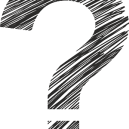
Reviews
Average Rating
Detailed Rating
| Stars 5 |
|
0 |
| Stars 4 |
|
0 |
| Stars 3 |
|
0 |
| Stars 2 |
|
0 |
| Stars 1 |
|
0 |

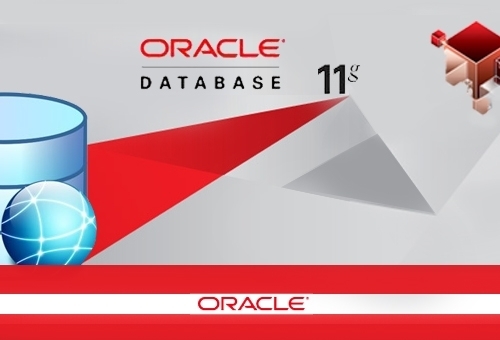



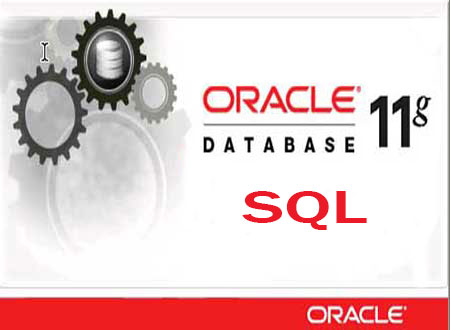
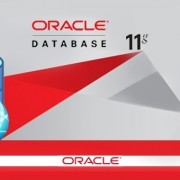




There are no reviews yet.